
Circulation & Reference Desk
Reference Services are available via email. You can meet with a librarian by appointment for research support or training in-person Zoom.
Law Library Director
Law Librarians
Law Library Staff
Amberly Cole
Jaelynn Gillis
Julie Register
1. From your User Home page, click on My Papers in the navigation menu on the left side of the screen.

2. Read the notification that pops up. Note that you will need a PDF copy of your paper, an abstract, co-authors, etc. Mercer Law does not have an institutional working paper series.

3. Click Start New Submission.
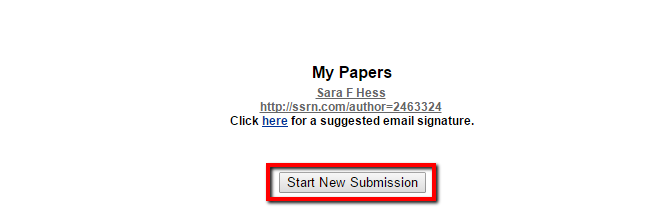
4. Click on Expand All Sections for Editing.

5. If you want to add the full text of your paper to SSRN, click on the button labeled Choose File under Upload Full Text PDF Document. Select the file from your computer and click Open. If you do not wish to upload the paper (or can't because of copyright restrictions), move on to step 6.
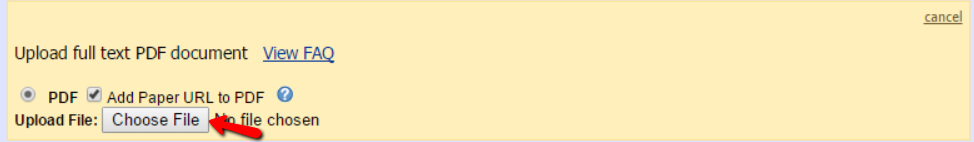
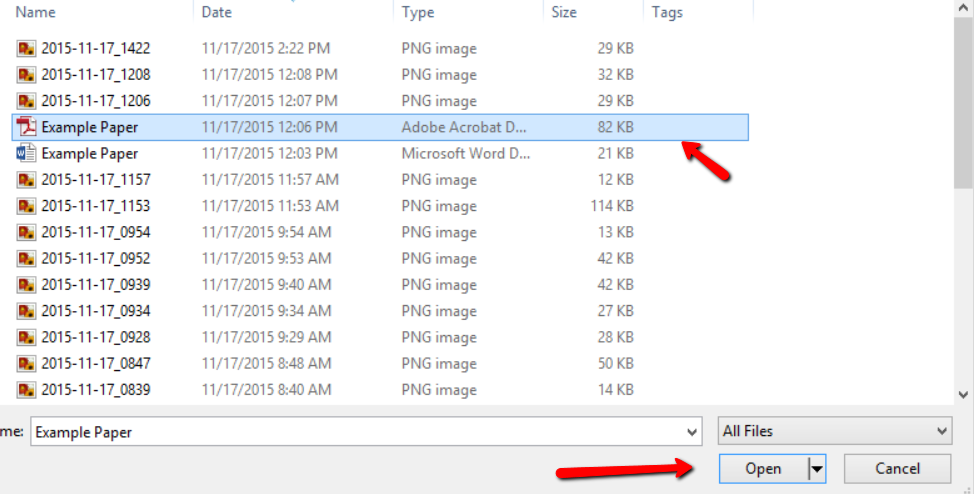
6. Add the Title of the paper. If you have any co-authors, they can be added in the Authors. If you (or your co-author) have multiple affiliations, you will also need to select which institution and role this paper is associated with.
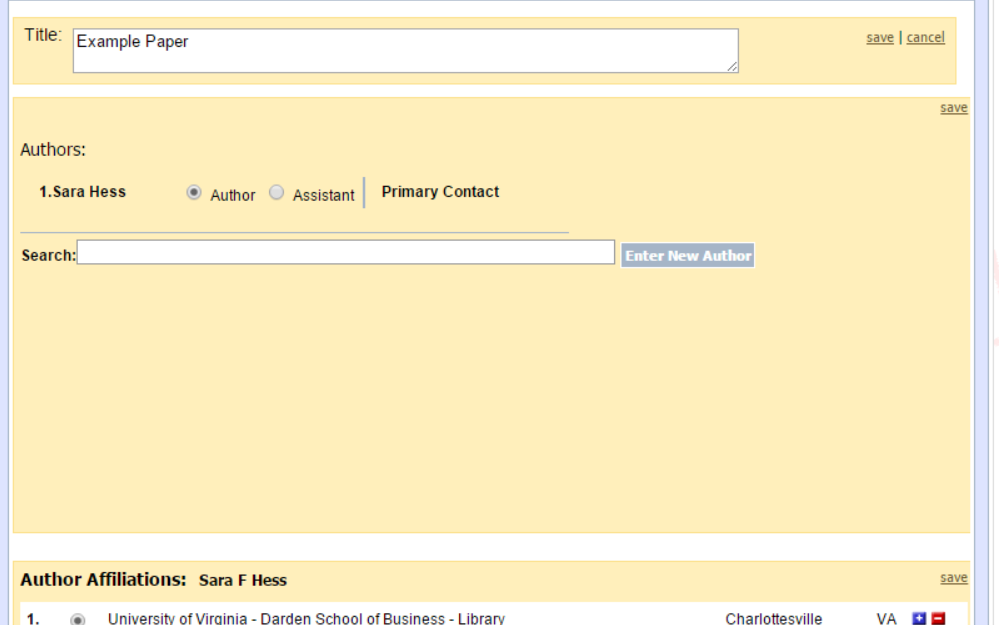
7. Enter the date on which the paper was completed (or an approximate date) in the Date field.
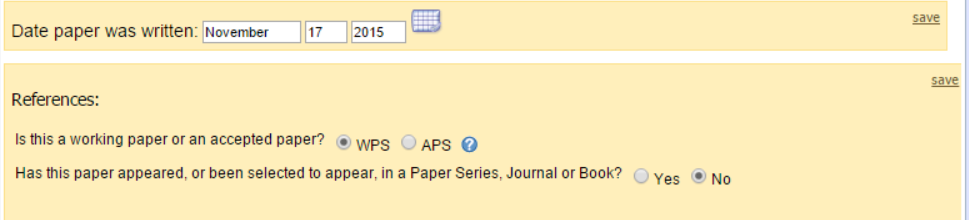
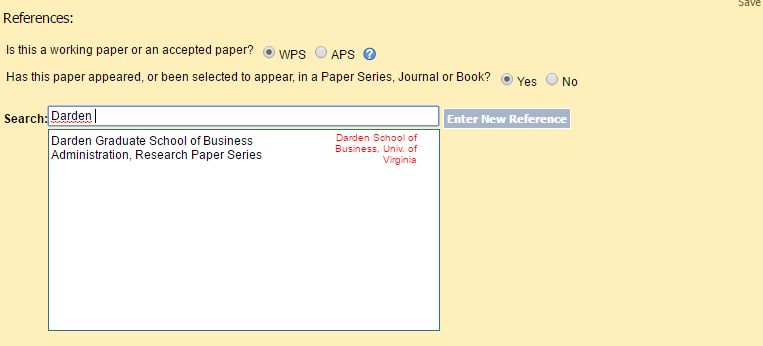
9. Enter your abstract in the Abstract body field along with any applicable keywords. Choose an eJournal classification.

10. On the right side of the screen, there will be a labeled Status. Make sure you have completed each item on the list and click Submit to SSRN.
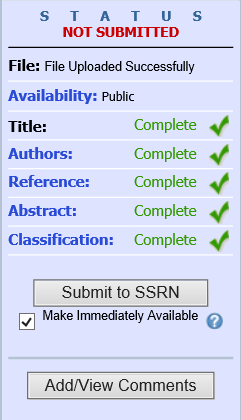
A message will pop up prompting you to proofread the information you have submitted and agree to SSRN's copyright requirements (that you haven't granted a journal the exclusive right to distribute the form of the paper you have upload. Review your submission and the information in the message, check the box, and click the button labeled Submit to SSRN.
You can add additional papers or edit or delete those that you have already posted by returning to the My Papers page.