
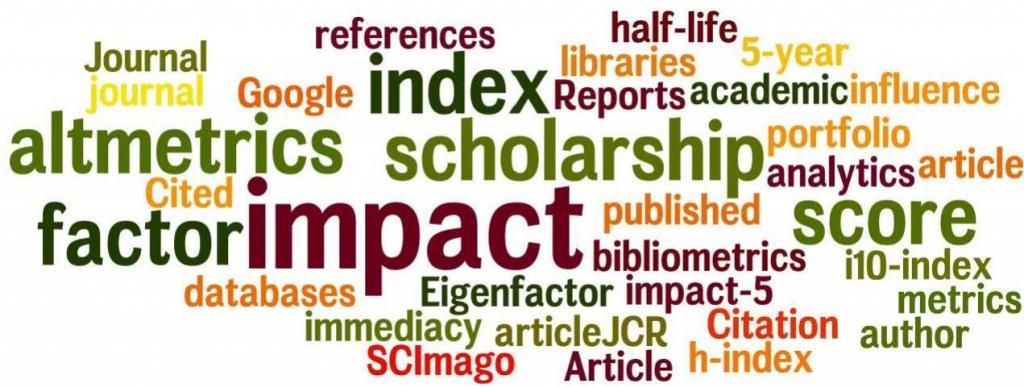 |
|
Circulation & Reference Desk
Reference Services are available via email. You can meet with a librarian by appointment for research support or training in-person Zoom.
Law Library Director
Law Librarians
Law Library Staff
Amberly Cole
Jaelynn Gillis
Julie Register
| Step 1 - Retain Copyright |
Inform the publisher that you are retaining copyright ownership and may post your work electronically in addition to publishing in their journal. Most law reviews will not have a problem with this as long as you include the journal citation when you post. Search the SHERPA/RoMEO database to retrieve a publication's policies on copyright and self-archiving, but note that not all law reviews are represented in the database.
|
| Step 2 - Write an Abstract |
Prepare an abstract that:
Include keywords that researchers are likely to use as search terms to increase the likelihood that your article will be retrieved through database and search engine searches. Most platforms require an abstract but even for those that do not, it is a good idea. Otherwise the first two or three paragraphs are likely to be used as the abstract. |
| Step 3 - Submit Article | See the information under Submission tab. |
| Step 4 - Post to SSRN |
SSRN is a repository of scholarly working papers and forthcoming papers. Anyone may post papers after establishing a free, individual account but all papers must be posted in a PDF format. While logged in to your account, use the affiliations link to associate your account and publications with Mercer University. See the information under SSRN tab. |
| Step 5 - Consider posting in other repositories |
When applicable, also consider posting to other repositories, for example: SocArXiv is an Open Science Framework project that includes pre-print works in the social sciences.
ResearchGate is a network of over 10 million scientific researchers that academics can join for free. The site allows you to post work at any stage in the research cycle. Make sure you list Mercer University as your institution when you create an account. |
| Step 6 - Update Faculty Profile |
Email Sharon Bradley the citations for new publications. She will update the scholarship portion of your online profile. |
| Step 7 - Post to Digital Commons | Digital Commons is the law school's institutional repository. Send any documents you want included in your personal archive to Sharon Bradley. |