
Circulation & Reference Desk
Reference Services are available via email. You can meet with a librarian by appointment for research support or training in-person Zoom.
Law Library Director
Law Librarians
Law Library Staff
Amberly Cole
Jaelynn Gillis
Julie Register
1. Once you log in, you will be taken to the User HeadQuarters page. To edit your personal information, click on My Account in the menu on the left side of the screen.
2. Fill in the appropriate fields. Be sure to add a photo and your ORCID ID.
3. Your email should already be filled in from the registration process; however, you may add an additional email address if desired by clicking on the Edit/Add Email(s) button.
4. Under Affiliations, click Edit / add affiliation info
a. In the window that pops up, click the Add Affiliation button.
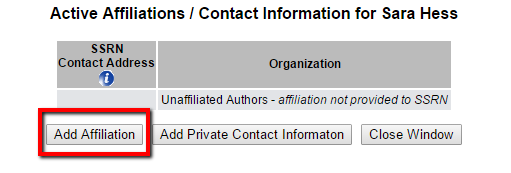
b. Search for Mercer University.
c. Click on See Departments. Do Not click on Mercer University, Walter F. Georgia School of Law, Students.

d. After clicking See Departments, select Walter F. Georgia School of Law. Fill out the appropriate fields. Add the URL for your Mercer profile
e. Click Submit
Now see the Adding Publications pages of this guide to further build your profile.