
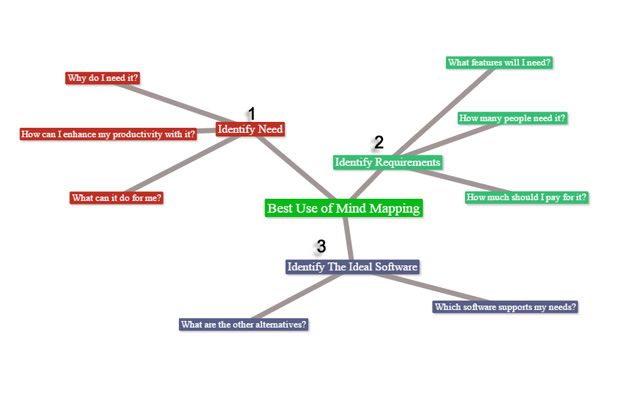
 Mind Map Inspiration - focuses on the visual and artistic aspects of creating mind maps but very inspirational
Mind Map Inspiration - focuses on the visual and artistic aspects of creating mind maps but very inspirational
 10 Ways to Use Mind Maps Over Text Notes, Asian Efficiency
10 Ways to Use Mind Maps Over Text Notes, Asian Efficiency
Evaluate
Academic Orientation - designed for or with special features for students and researchers like reference and literature management
Mind Map Maker - works with Google Drive ![]()
Other Applications - usually with a business orientation
* Law Librarian pick 
To Do Lists & Task Managers
Flowcharts & Decision Trees
Canva - free flowchart maker
Creately - free flowchart templates
Edraw - free flowchart templates
Lucidchart - flowcharts and decision trees
Smartdraw - decision tree
Polls
Research Services
Research Plans
Articles
Search Strategy Builder - a tool designed to teach you how to create a search string using Boolean logic.
 Mastering Legal Workflows: A Guide to Note-Taking Software for Attorneys
Mastering Legal Workflows: A Guide to Note-Taking Software for Attorneys
 Clearbrief analyzes documents and then finds the best evidence you have to support your argument.
Clearbrief analyzes documents and then finds the best evidence you have to support your argument.
 Milanote is an organizing tool with more of a focus on images and visual boards.
Milanote is an organizing tool with more of a focus on images and visual boards.
 Notion is a note taking and organizing tool
Notion is a note taking and organizing tool
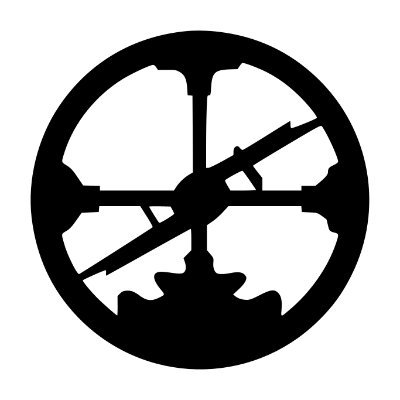 Roam is a note taking and organizing tool
Roam is a note taking and organizing tool
Juris M is Zotero for legal materials. It is based on Zotero but it has been modified to specifically support legal writing and research.
Case Organization
![]() CaseMap - sign-in with your Lexis+ account
CaseMap - sign-in with your Lexis+ account